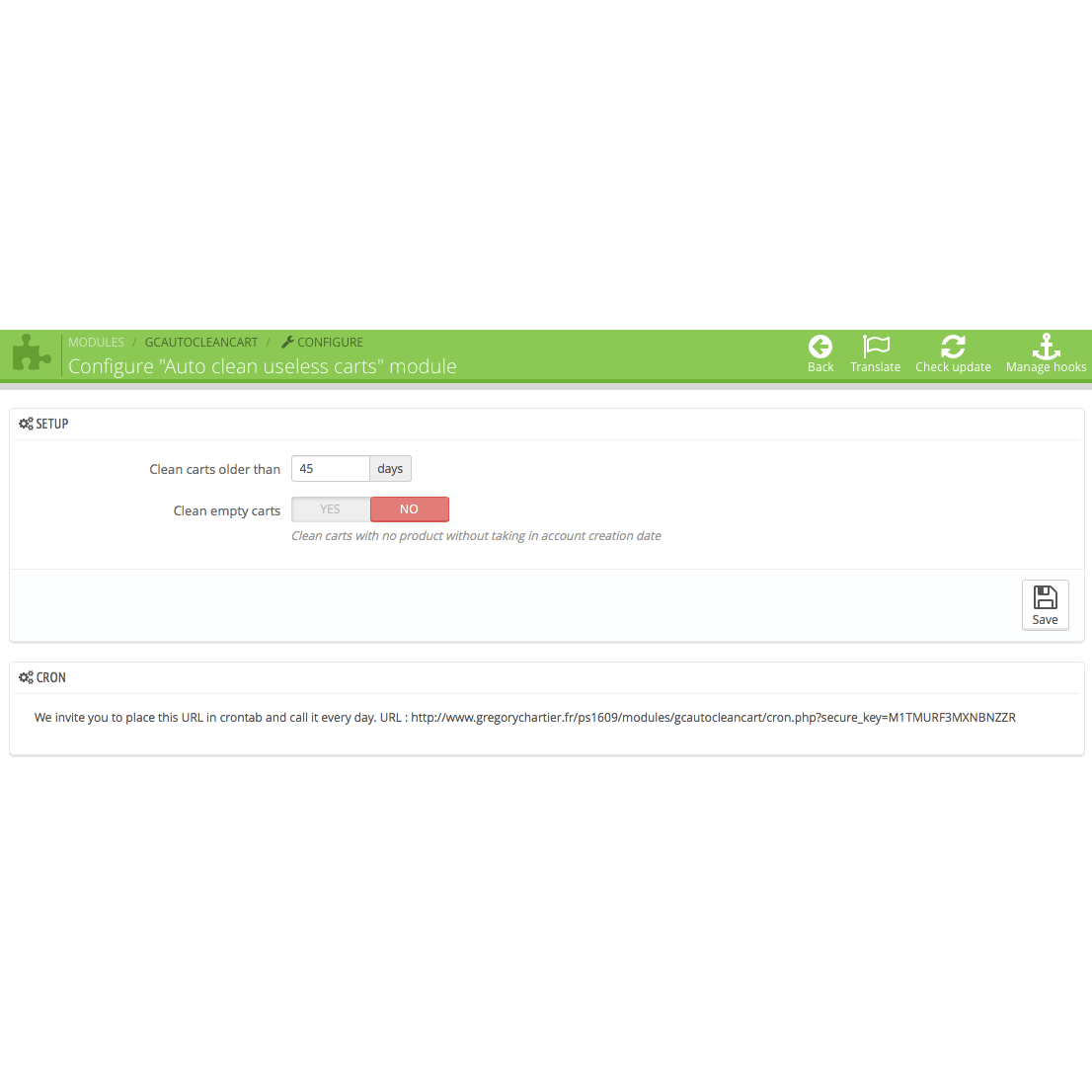It is not always easy to navigate between the baskets abandoned by Internet users who will not really go further in purchasing and those of visitors to your shop who will return in a day or two to finalize their order.
Marketing Tip: It’s smart to send all those undecided or distracted visitors a targeted promotional offer or discount coupon to tip the scales where it suits you…
All these baskets that are suspended in your online store database are priced higher and higher: you do not need to consider it in euros but rather in the response time of your shop.
The more your database is full of useless items, the longer it takes to respond. And you know that patience is not the specialty of Internet users.
It’s a good idea to use a plugin that can sort out obsolete baskets for you and those that deserve to stay in your database a little longer.
This is precisely where our plugin “Automatically remove unnecessary baskets” comes in. As its name suggests, this happens automatically but according to your choice.
You can fine-tune how you get rid of unnecessary baskets. If a user did not go to validate their shopping cart, you can, for example, decide that it must be automatically deleted after 7 days.
You can also consider the holiday factor. A holiday-maker in July or August does not spend as much time on the internet as a browser surfing the web from September to June.
This is typically a time of year when you will extend the shelf life of the basket. Unless you have already noticed that September is not a flourishing month for your shop …
The action of removing abandoned baskets from your database will greatly improve the response time of your PrestaShop store.
Do not keep the baskets that have not been validated indefinitely and especially never lose time in erasing them manually. Let this plugin make you appreciate the taste of automating recurring tasks!
Without going into detail, you will set up these routines using a CRON task. The documentation will help you to configure this automatic script on the server of your host.
Once past the steps of the installation and configuration of our plugin PrestaShop, you will be sure to always have a shop that appears quickly, not bad, right?
With this Prestashop module, you can:
- Remove abandoned carts
- Automate the removal of abandoned carts
- Change how often the carts are cleaned
- Define the age of abandoned carts that must be kept
Must have addon
Install and forget!
Great product, very useful
Just Perfect !