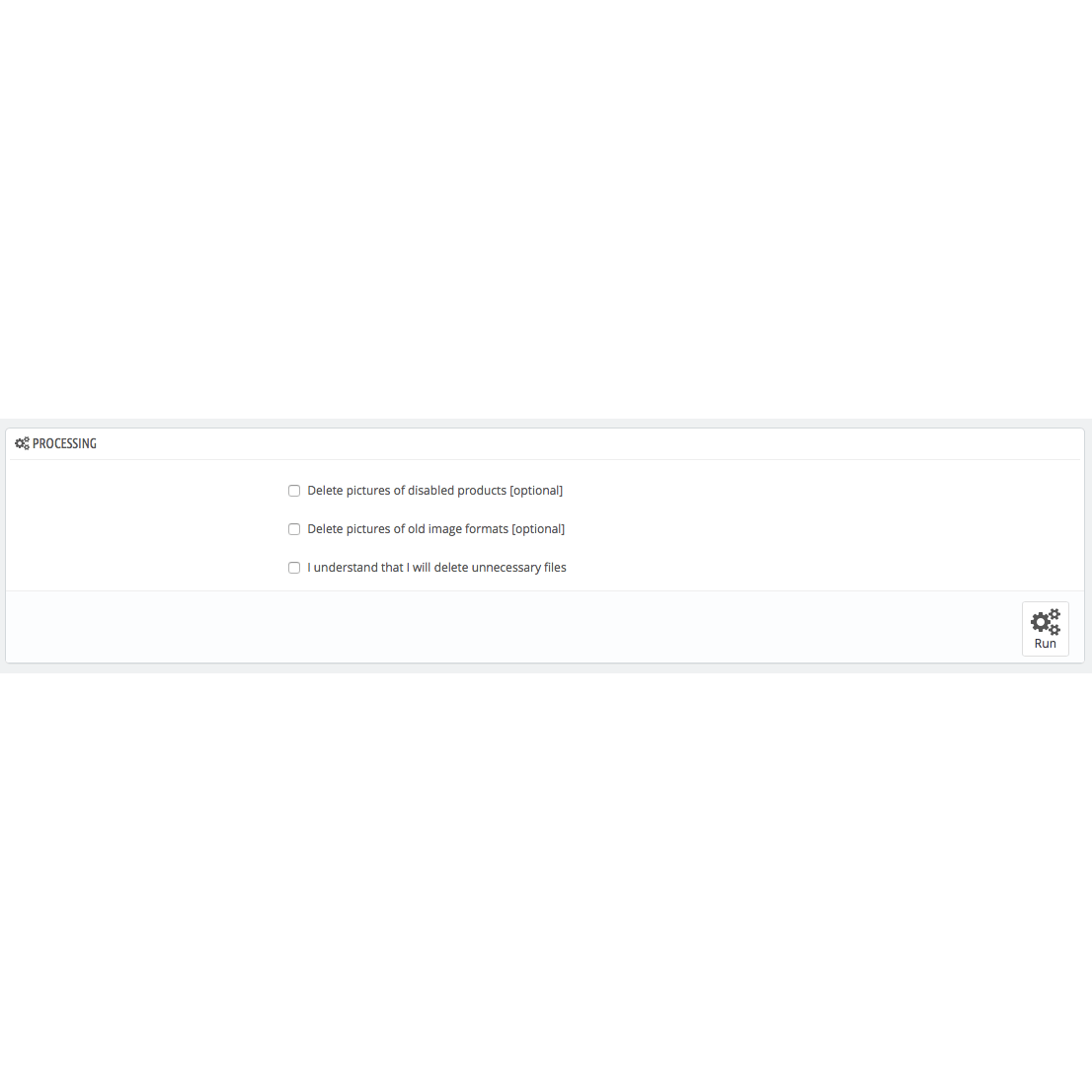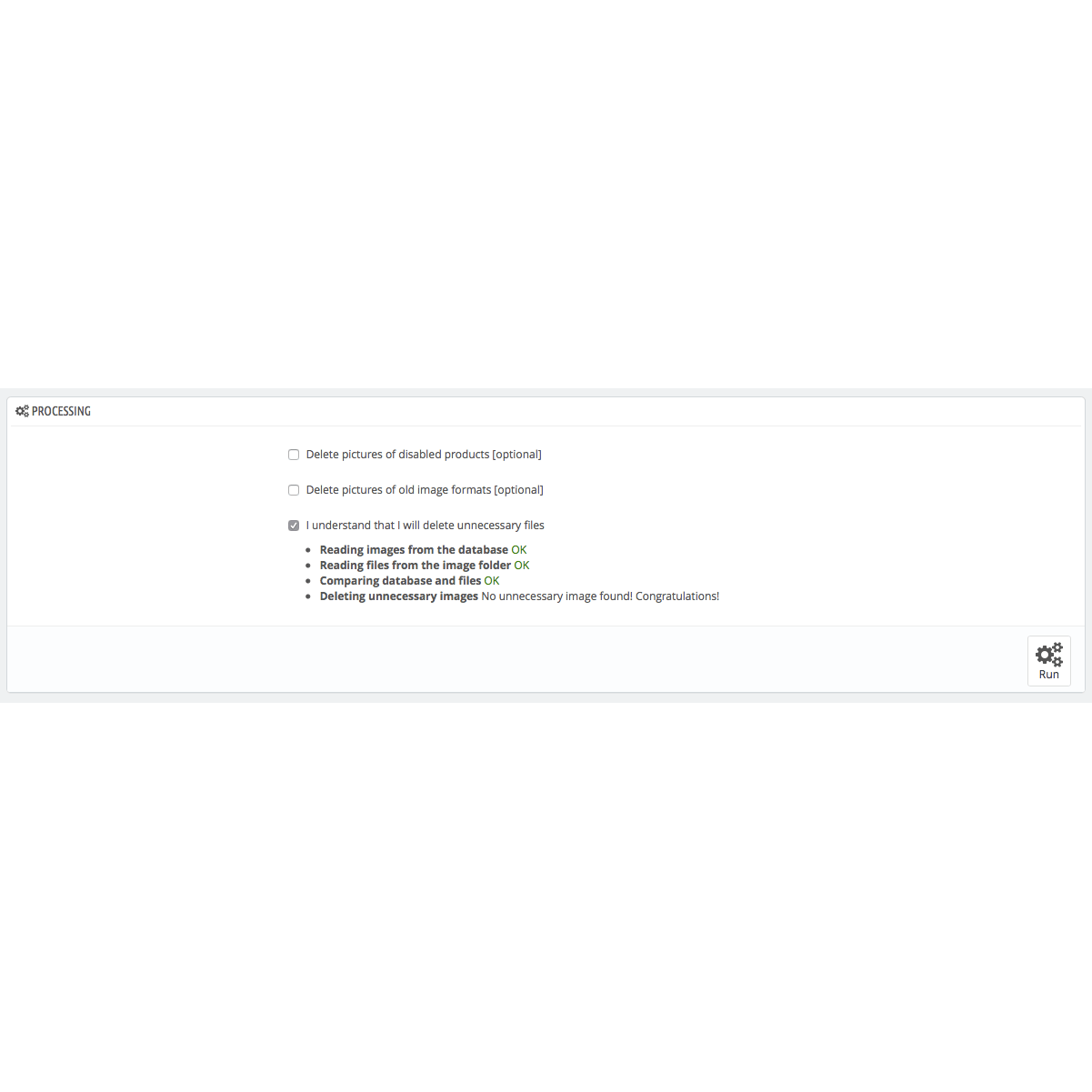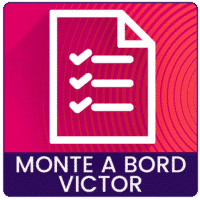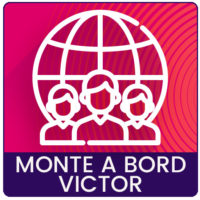Often, we do not realize it but in the end the images that are no longer used by the site begin to burden the server and delay the loading of the site.
It was with cleaning unneeded images in mind that the “Deleting unnecessary product images” module was created.
It takes care of cleaning your server, removing photos, visuals and images of products you no longer market.
If the product is no longer available and will not be in the catalog, it is useless and polluting to keep its image on your server.
You will save valuable time using our module rather than the manual method.
This module has been designed to improve navigation
Today a website and a shop must be able to display the article pages very quickly.
A site that immediately appears is a prerequisite for your site to be well positioned in Google results. It is also a legitimate expectation of your customers.
The purpose of the Deleting Unnecessary Product Images module is to easily remove obsolete visuals, photos, and images that still exist on your server
The reasons for this pollution of your server can be multiple:
- a product deleted directly from the database,
- an image that has partially regenerated,
- the removal of items without using the tools recommended by Prestashop.
Fortunately, you now have the power to launch a spot cleaning of your server.
It’s up to you to keep a clean and optimized store for Google and your visitors!
Know that we also offer a module that helps you clean your store of abandoned shopping carts.
With this Prestashop module, you will be able to:
- Delete product images that are no longer useful to you.
- Delete images, visuals and photos of products you have disabled.
- Delete images stored in formats that you do not use from the server.
- Recover disk space on your server.
- Give a serious boost to the display speed of your shop.
The plugin is perfect
Great module
I had a small problem using this module. The developer sorted it out within 1 day.
Works as advertised but it takes a bit of fiddling around, despite the simplicity of the module, to get it working as the documentation is a bit flimsy. Other than that, it works great and does a great cleanup job of unused images. Love it.